Add a Rate Component
Rate components are specific charge amounts that should be applied when this rate is in use on an account. Each rate can have any number of rate components. The Rate component grid shows on the Rate page once the rate is saved. To enter a rate component, click on the New button.
- Select the Custom Rate check box if this rate component is custom and should not be applied globally when the rate is used. This check box should never be selected unless New World has coded a special custom rate for you due to a circumstance that is not addressed by the existing versatile rate structure.
- Enter the name of the Component. This value is required; it may contain up to 16 characters. This value, together with the description, will be used to identify the rate component in the Utility Management application. This value will show in Customer Service > Transactions > Bill Detail, when viewing the calculation details under the bill.
- Enter the Description of the rate component. This value is required; it may contain up to 32 characters. This value will appear concatenated with the rate component name in areas of the software where the rate component is identified.
- Select a Use value, if used. This is the category that the rate is in for mass rate changes. This informational value helps to identify common types of components used across multiple rates (e.g., an administration fee). Values are defined in Validation Set 123, Rate Component Use.
- Select a Segment, if used. This is the category that the rate component is in for mass updates. This informational value helps to identify common types of components used across multiple rates. Values are defined in Validation Set 259, Rate Component Segment.
- Select a Charge Type. Flat Charge is the default value; the other options are Variable Charges, Consumption Charges, and Rate-Based Minimum. The remaining fields on the page are determined by this selection; each is discussed in its own section below.
Flat charges have the least complicated structure; the accounts using this rate will simply be charged the amount that is defined on the rate component. Selecting a flat charge will provide the following fields:
- The Amount field is required. Enter the dollar amount for this charge.
- Select the Charge Category to which this charge belongs. The field displays all charge categories defined in the system. This is a key value that controls how the charge appears on the customer's bill and how the G/L is affected.
- Select the Dailycheck box if this represents a daily charge. If this check box is selected, the amount will be multiplied by the days in the period, as defined by the value in the Period Based On field on the rate record.
- Select the Per Dwelling check box if this charge should be assessed for each account in the case of accounts with multiple dwelling units (e.g., a duplex). The charge is multiplied by the Number of Units defined on the account. If an Override is defined in Customer Service > Service for the account, that value is used instead of the Number of Units.
- Select the Prorate check box if this charge should be prorated when it is assessed. This means the charge is larger or smaller based on the period length as defined on the Rate page and the prorate settings on the billing frequency (Maintenance > Utility Management > Billing Calendar > Frequencies). If this check box is cleared, the full amount of the charge will be assessed each time.
- Click Save to store the flat amount charge.
Variable charges are used for situations when a tax component is being set up for the rate code. This page defines the rate, as well as the rate components (charges) it applies to.
- Select the Charge Category to which this charge belongs. The field displays all charge categories defined in the system. This is a key value that controls how the charge appears on the customer's bill and how the G/L is affected.
- Enter a Minimum Charge if a minimum amount should always be assessed for this rate component. If this field is left blank, no minimum is used.
- Enter a Maximum Charge if a maximum amount should always be assessed for this rate component. If this field is left blank, no maximum is used.
- The Exception Bill field indicates how to handle the minimum for this rate component if it is being assessed on an exception bill. The options are Process Normally, Ignore Minimum, and Prorate Minimum. If this field is left blank, the exception bill will ignore the minimum.
- Select the Represents Tax check box if this charge is a tax. This check box must be selected for tax charges for the tax exemption capabilities to work correctly.
- The Tax Type field is displayed and required if the Represents Tax check box is selected. Select the type of tax that this charge represents. The options are defined in Validation Set 268, UM Tax Name. This field is used to indicate multiple levels of taxes (e.g., County and State). It is used primarily for the tax exemption feature.
- The Rate is required. Enter the value as a percent; the acceptable range is 0.0001 through 100.0000.
- Select a billing item in the Apply to Billing Item field if this tax also applies to billing items charged to the account. This field is populated with all billing items defined in the system. If a billing item is selected, the system will multiply it by the Rate specified above and put that charge on the bill.
- At least one rate component must be selected in the Selected Rate Components field. The rate component you are adding will multiply the total charge on this rate component by the Rate you specified above to determine its value.
- Click Save to store the rate component.
Consumption charges are used when the rate is based on the consumption; a block or range of consumption is assigned a particular rate value.
- Select the Charge Category to which this charge belongs. The field displays all charge categories defined in the system.
- Enter a Minimum Charge if a minimum amount should always be assessed for this rate component. If this field is left blank, no minimum is used.
- Enter a Maximum Charge if a maximum amount should always be assessed for this rate component. If this field is left blank, no maximum is used.
- The Exception Bill field indicates how to handle the minimum for this rate component if it is being assessed on an exception bill. The options are Process Normally, Ignore Minimum, and Prorate Minimum. If this field is left blank, the exception bill will ignore the minimum.
- Select the Per Dwelling check box if this charge should be assessed per dwelling on the account. It will stretch or compact the rate block based on the number of dwellings. If selected, the Apply To field to the right will be activated.
- If the Per Dwelling check box was selected, the Apply To drop-down becomes activated and required. A selection of minimum charge means the Minimum Charge specified above will be multiplied based on the number of dwelling units defined on the service. A selection of Scale Steps will prorate the block rates defined in the section below. The thresholds of the blocks are multiplied by the number of dwellings. A selection of Both includes both of these.
- The Times to Apply field defaults to zero. Leave this value if the charge should be applied indefinitely. This should be the case with most charges; charges that should be assessed only a limited number of times are usually handled by using a billing item.
- Select the Prorate Minimum check box if the charge should be prorated. If selected, the operation of this check box differs depending on what is selected in the Applies to Measurement Type in the Block section below.
- If a non-metered measurement type is selected in the drop-down, the system will run the measurement through the steps and then prorate the resulting dollar amount.
- If a metered measurement type is selected in the drop-down, the system will prorate the steps (either stretched or contracted) and the consumption will be run through these modified steps and produce a dollar amount.
- Select the Represents Tax check box if this charge is a tax. Typically, a consumption charge is not a tax; however, if it is, this check box must be selected for tax charges for the tax exemption capabilities to work correctly.
- The Tax Type field displayed and required if the Represents Tax check box is selected. Select the type of tax that this charge represents. The options are defined in Validation Set 268, UM Tax Name. This field is used to indicate multiple levels of taxes (e.g., County and State). It is used primarily for the tax exemption feature.
- The value in the Multiple Meters field tells the system how to process consumption if there are multiple meters on the account. The options are Consolidate Consumption and Process Consumption Independently.
- Enter the Code to identify this rate block. This value is required; together with the Description, it identifies this rate block in the system. It may contain up to 16 characters. This information is used for mass rates changes.
- Enter a Description of the rate block. This value is required; the Description, combined with the Code, identifies the rate block in the system. It may contain up to 32 characters. This information is used for mass rates changes; it is usually similar to the Code.
- Select an Applies to Measurement Type value. This field is required; it contains both measurement types and groups for the service class on the rate. This rate block will be applied only to the measurement type or group selected.
 More
MoreFor water service, there is likely to be only one consumption to select. The exception is accounts that use compound meters. In this scenario, each dial on the meter can be a different measurement type, so the water measurement group would be selected to insure that all measurement types applied to the meter get billed.
For gas service, measurement type and measurement group are the same, and there will be only one option to select.
For electric service, measurement type has more meaning, as electric meters can record multiple things, and the selection in this field will determine what gets run through the rate block. For example, when Terms of Use are used, different measurement types can be used to run peak and off-peak consumption through different rates, or a measurement group could be used to encompass both.
If the measurement type is demand or power factor (electric only), demand fields will display in a Billed Demand section at the end of this page.
- The Block Calculation default value is Incremental, indicating that all rate blocks will be used. If Single is selected, only the block that corresponds to maximum consumption will be used.
- Select a Function, if used. The options for this field are defined in Validation Set 260, Rate Block Function. This value is used in the Mass Rate Change process.
- If your organization always wants to bill the minimum for consumption even when the actual consumption is less, enter the Minimum Measurement that should generate a bill. The acceptable range is 0 through 999,999,999. If this field is left blank, no minimum is used.
- All cost adjustments defined for the service class on the rate display if the Applies to Measurement Type value is one of the electric or gas consumption options (not demand or power factor). Select the relevant check box(es) if your organization applies cost adjustments to electric or gas rates to compensate for volatile fuel prices. If any cost adjustment check box is selected, the system will apply the designated cost adjustment to the rate. It will display as a charge category line item on the bill if the Show Cost Adjustment check box on the Bills tab of UM Settings is selected.
- Select the Prorate Minimum check box if minimum consumption should be prorated. If no Minimum Measurement has been entered, the check box will be disabled.
- If your organization applies seasonal averaging, select the Seasonal Averaging check box so that seasonal averaging is considered when bills are calculated using this rate. This check box will be displayed only if the service class for this rate is Water and Sewer. Seasonal Averaging is also known as sewer averaging or summer sewer average. Seasonal averaging is defined on the Consumption tab of UM Settings.
- If the rate component is for consumption-based electric, the Demand Based check box will display. Clicking it will add three more columns to the grid: Demand, Above, and Multiplier. These columns should all be populated if they are displayed. This is typically used for large power customers only.
- The grid allows the user to define the rate blocks; each row is a block. Through is required for each row. This is the upper limit applied to this rate block. The default entry in the first row is 999,999,999; keep this value if there is only one block for this rate component. Otherwise, enter a new upper value for this block. The last Through value in the last block must be 999,999,999.
- The Rate value is required for each row. Enter the rate that should be applied to this block of consumption. The acceptable value range is 0 through 999.9999999.The Demand Type, Above, and Multiplier columns display only if the Demand Based check box is selected.
 More
MoreThe Demand Type column displays if the Demand Based check box is selected. Select the Demand Type that indicates what demand should be used for this rate block. Double click on the cell to select a value from the drop down.
The Above column displays if the Demand Based check box is selected. Enter the value Above the billed demand for which the account should be charged for demand. This will be added to the billed demand.
The Multiplier column displays if the Demand Based check box is selected. Enter the Multiplier by which the billed demand will be multiplied whenever demand exceeds the billed demand. This multiplier will be added to the Through value for each unit in excess of the Above value.
- If an additional dollar amount should be applied for this rate block, enter it in the Other Amount field. The acceptable value range is 0 through 9,999,999.99. This value is rarely specified.
- The Actual Demand check box setting is selected by default if the Actual Demand field on the Consumption tab of UM Settings is set to Frequently or Always. If it is selected, billed demand will be compared to actual demand.
- The Contract Demand check box setting is determined by the value in the Contract Demand field on the Consumption tab of UM Settings. If it is selected, billed demand will be compared to contract demand, which is a value on the account's electric-related services.
- The Power Factor Adjusted Demand check box setting is determined by the value in the Power Factor Adjusted Demand field on the Consumption tab of UM Settings. If it is selected, billed demand will be compared to power factor adjusted demand.
- The Percentage field is displayed and required if the Power Factor Adjusted Demand check box is selected. Enter the percentage that should be applied to power factor adjusted demand. The acceptable range is 1 through 100 percent.
- The Adjusted Demand Formula field is displayed if the Power Factor Adjusted Demand check box is selected. This drop-down allows you to select the formula to be used to calculate power factor adjusted demand. The power factor can be a billing determinant specifically measured on the metering equipment, or can be derived from other billing determinants. If derived, the following calculation is used:
Power Factor = COS(ATAN(kVARh/kWh))
With the default selection, Demand * Threshold / Power Factor, demand is modified based on the power factor and the percentage entered on the component using the following formula: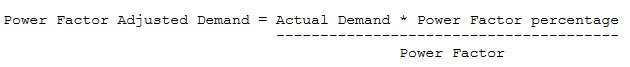
The other option, Demand / Power Factor, uses the following formula: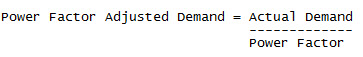
The following fields are all related to ratchet demand. They will be used if your organization considers peaks in historic demand when calculating the current bill.
- The Ratchet Demand check box setting is determined by the value in the Ratchet Demand field on the Consumption tab of UM Settings. If it is selected, billed demand will be compared to ratchet demand.
- The Historic Cycles to Consider field is displayed and required if the Ratchet Demand check box is selected. Enter the number of cycles that should be considered when calculating ratchet demand. The acceptable range is 1 through 99.
- There is one Ratchet Percentage field for each month. These fields are displayed if the Ratchet Demand check box is selected. Enter the ratchet percentage that should be applied to each month. The acceptable range is 1 through 100 percent.
The TOU Demand Association section displays for Consumption charges if the Applies to Measurement Type value is Electric Demand Group. These fields allow municipalities to charge peak demand in general, or charge off and/or on-peak demand only when consumption is greater than the product of peak demand and a factor.
- Association Rules indicates how the demand values should be treated when demand is run through this rate component.
- Sum All Demand Values is the default; if this is selected, demand values will be added and run through the rate.
- If Add Off-Peak in Excess Of is selected, the Excess Factor field will be enabled and required. All demand in excess of off-peak demand will be considered.
- Use the On Peak or Off Peak when in Excess Of option to consider all demand in excess of the Excess Factor value, regardless of peak times. View Sample Calculation using this option.
- The Excess Factor is required if it is enabled. The acceptable range is 0.00000 through 999.99999. If off- or on-peak demand is greater than peak demand multiplied by this factor, peak demand will be charged.
Click Save to store the rate component.
Rate-based minimum charges are used when the rate as a whole has a complex minimum, often involving calculating based on a demand reading. It is available only if the utility is licensed to electric service and only if the rate has an electric Service Class.
- Select the Charge Category to which this charge belongs. The field displays all charge categories defined in the system.
- Enter a Minimum Charge value if the rate should charge a minimum amount. This is the smallest amount that will be charged to an account that uses this rate. The maximum entry is $999,999.99. If the rate component values are less than this value, the system will use this amount.
- Select the Demand Type that is used to calculate this minimum rate. The options are all of the demand measurement types defined in the system.
- If the charge is calculated off of demand only when it is above a certain threshold, enter that amount in the Demand Above field. The maximum value is 99,999.9999.
- Enter the value for the Rate. The value range is 0.000001 through 9.999999.
- The Never Less Than field allows a minimum to be charged for the rate component(s) in electric service classes. If the amount calculated by using the rate component(s) is less than the value entered here, there Never Less Than value will be used as the minimum amount the account should be charged. If no value is entered, the rate components will determine the amount charged. The maximum value in this field is $99,999.99.
- At least one rate component must be selected in the Selected Rate Components field. The rate component you are adding will multiply the total charge on this rate component by the Rate you specified above to determine its value.
- Click Save to store the rate component.
See also